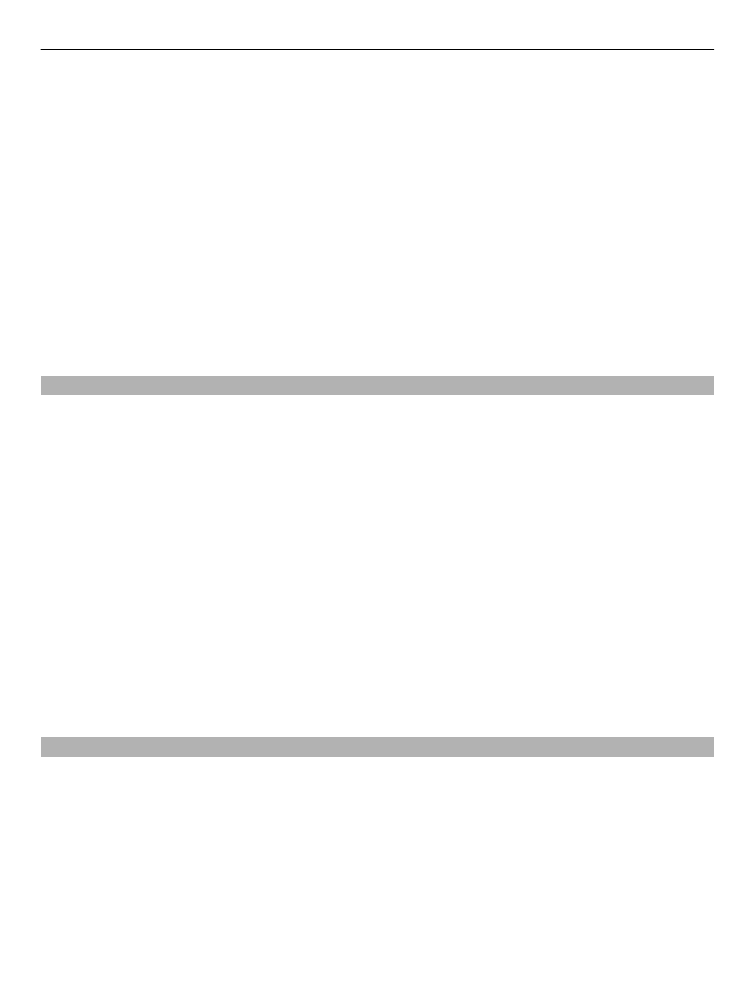
Save an attachment
You can save attachments from multimedia and mail messages to your phone.
Save an attachment from a multimedia message
1 Select
Menu
>
Messaging
.
2 Open the message.
3 Select
Options
>
Show contents
.
4 Select the desired file and
Options
>
Save
.
Save an attachment from a mail
1 Select
Menu
>
.
2 Open the mail.
3 Select the attachment.
4 Select
View
, and download the attachment.
Pictures and videos are saved in Gallery.