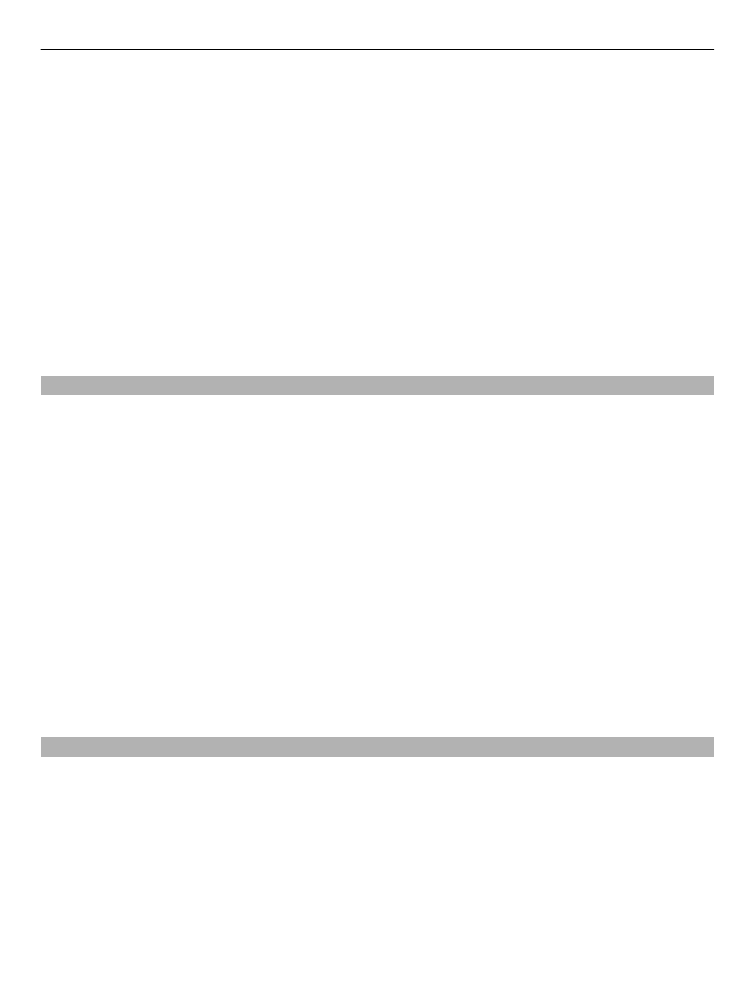
Listen to voice messages
When you can't answer, you can divert calls to your voice mailbox and listen to your
messages later.
You may need a voice mailbox subscription. For more information on this network
service, contact your service provider.
1 Select
Menu
>
Messaging
>
More
>
Voice messages
and
Voice mailbox
number
.
2 Enter your voice mailbox number, and select
OK
.
Messaging
17

3 To call your voice mailbox, on the home screen, press and hold 1. If prompted,
select the desired SIM card.